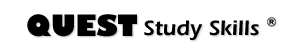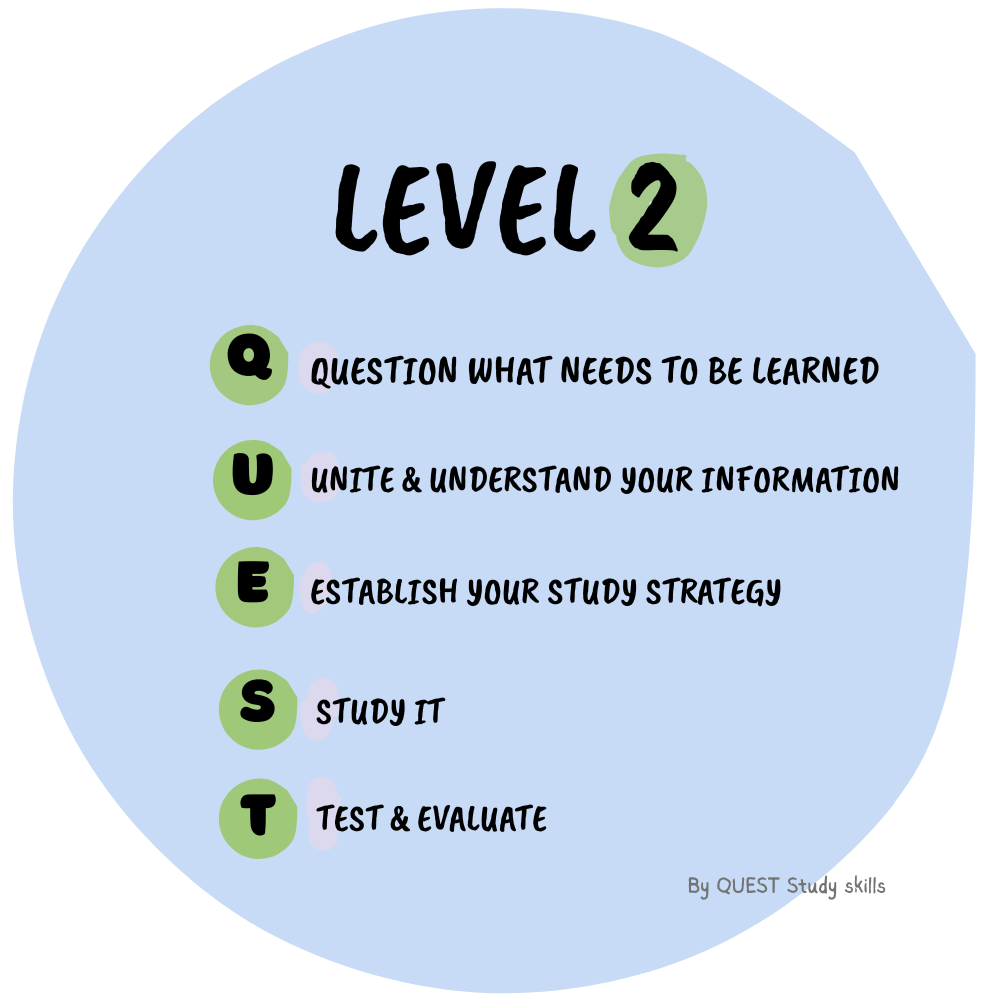Project Planner Template in Brush Lettering

Stay on top of your projects and assignments with this free A4 "Project Tracker" template in brush lettering. It’s designed to help you plan every step clearly, from early research through to final submission, while tracking your progress in one simple, visual layout.
Step-by-step
- Use the calendar section to mark major milestones, deadlines, and checkpoints.
- Write your key tasks in the list section, including things like research, drafts, editing, or group tasks.
- Add your target dates so you can see what’s due when.
- Track your progress by filling, crossing or ticking the circles beside each task - it’s a motivating visual record of how far you’ve come.
- Use the Reminders/Notes box to jot down references, resources, or anything you need to follow up on.
Why this planner works
Projects and assignments often feel overwhelming because they span weeks, or months. This planner breaks the big picture into clear, manageable steps, helping you see progress and stay on schedule.
How to use your "Project Tracker"
-
Download and Save it somewhere easy to find, such as your laptop or Google Drive.
-
Print and fill it out by hand, or upload it into your favourite digital tool.
-
Need help using templates digitally?
Read these detailed instructions on using Quest Study Skills templates digitally.
Next steps
Download your Project Tracker template
Access it inside the QUEST Study Skills Templates Library, your hub for all free printables.
Go to the Templates LibraryReady to plan like a pro?
Learn how to make planning a lasting habit in the Mini Planning Course, a short, practical course that teaches you how to structure your week for success.
Join the Mini Planning Course WaitlistFinal tip
Before starting any project, take five minutes to plan it out - milestones, tasks, and deadlines. Then use your tracker daily to update progress. It’s not just about finishing faster; it’s about finishing smarter and with less stress.